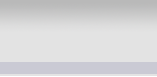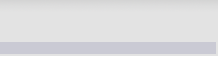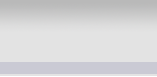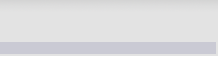|
This is
a common scroller to display images, which works on the
movie clips position. Movie clip(mc1) scrolls by jumping
to a new position. At some particular position the clip
jumps to the starting position where it began and the
scrolling continues.
First, import the images into separate movie clips (mc1,
mc2, mc3, ....) |