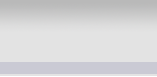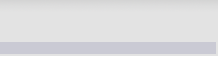|
Physical connectivity allowed an increase in
productivity by allowing the sharing of printers,
servers, and software. Traditional networked systems
require that the workstation remains stationary
permitting moves only within the limits of the media and
office area. The introduction of wireless technology
removes these restraints and brings true portability to
the computing world.
Administrators often consider wireless when installing a
new network or when upgrading an existing network. A
simple wireless network could be working just a few
minutes after the workstations are turned on.
Connectivity to the Internet is provided through a wired
connection, router, cable or DSL modem and a wireless
access point that acts as a hub for the wireless nodes.
In a residential or small office environment these
devices may be combined into a single unit.
An understanding of the regulations and standards that
apply to wireless technology will ensure that deployed
networks will be interoperable and in compliance. Just
as in cabled networks, IEEE is the prime issuer of
standards for wireless networks. The standards have been
created within the framework of the regulations created
by the Federal Communications Commission (FCC).
A wireless network may consist of as few as two devices.
- The nodes could simply be desktop workstations or
notebook computers. Equipped with wireless NICs, an Ďad
hocí network could be established which compares to a
peer-to-peer wired network. Both devices act as servers
and clients in this environment.Wireles networks face
the dual problems of security and compatibility.Usually
a central hub is fixed called an access point(AP). APs
are equipped with antennae and provide wireless
connectivity over a specified area referred to as a
cell. Depending on the structural composition of the
location in which the AP is installed and the size and
gain of the antennae, the size of the cell could greatly
vary. Most commonly, the range will be from 91.44 to
152.4 meters (300 to 500 feet). To service larger areas,
multiple access points may be installed with a degree of
overlap. The overlap permits "roaming" between cells.
When a client is activated within the WLAN, it will
start "listening" for a compatible device with which to
"associate". This is referred to as "scanning". Scanning
causes a probe request to be sent from the wireless node
seeking to join the network. The probe request will
contain the Service Set Identifier (SSID) of the network
it wishes to join. When an AP with the same SSID is
found, the AP will issue a probe response. The
authentication and association steps are completed.These
steps are necessary for security purposes. After
establishing connectivity to the WLAN, a node will pass
frames through the network. When a source node sends a
frame, the receiving node returns a positive
acknowledgment (ACK). Since radio frequency (RF) is a
shared medium, collisions can occur just as they do on
wired shared medium. The major difference is that there
is no method by which the source node is able to detect
that a collision occurred. For that reason WLANs use
Carrier Sense Multiple Access/Collision Avoidance (CSMA/CA).
Computers send data signals electronically. Radio
transmitters convert these electrical signals to radio
waves. Changing electric currents in the antenna of a
transmitter generates the radio waves. These radio waves
radiate out in straight lines from the antenna. However,
radio waves attenuate as they move out from the
transmitting antenna. In a WLAN, a radio signal measured
at a distance of just 10 meters (30 feet) from the
transmitting antenna would be only 1/100th of its
original strength. Because radio signals weaken as they
travel away from the transmitter, the receiver must also
be equipped with an antenna. When radio waves hit the
antenna of a receiver, weak electric currents are
generated in that antenna. These electric currents,
caused by the received radio waves, are equal to the
currents that originally generated the radio waves in
the antenna of the transmitter. The receiver amplifies
the strength of these weak electrical signals.In a
transmitter, the electrical (data) signals from a
computer or a LAN are not sent directly into the antenna
of the transmitter. Rather, these data signals are used
to alter a second, strong signal called the carrier
signal.
The process of altering the carrier signal that will
enter the antenna of the transmitter is called
modulation. There are three basic ways in which a radio
carrier signal can be modulated. For example, Amplitude
Modulated (AM) radio stations modulate the height
(amplitude) of the carrier signal. Frequency Modulated
(FM) radio stations modulate the frequency of the
carrier signal as determined by the electrical signal
from the microphone. In WLANs, a third type of
modulation called phase modulation is used to
superimpose the data signal onto the carrier signal that
is broadcast by the transmitter.In this type of
modulation, the data bits in the electrical signal
change the phase of the carrier signal. A receiver
demodulates the carrier signal that arrives from its
antenna. The receiver interprets the phase changes of
the carrier signal and reconstructs from it the original
electrical data signal. |