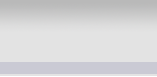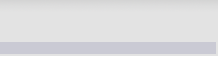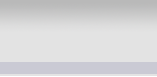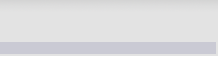|
Another great
feature in PHP is cookie
handling, PHP lets us do
this with ease. The function
we use to set a cooke is
setcookie().
|
setcookie('username',
$name); |
|
It's as easy
as that, the first parameter
is the string name of the
cookie, this cookie will now
be know as username. The
second value is the value
which you want to store in
the cookie, in this case
it's a variable $name. The
above is the bear minimum,
this is the simplest cookie
you can set, and this cookie
will deleted when the user
ends their session (closes
their browser). We can
define how long we wish a
cookie to last:
|
$cookie_life
= time() +
31536000; |
| |
|
setcookie('username',
$name, $cookie_life); |
|
It's as easy
as that. Another function on
PHP is time(). This simply
returns the current UNIX
timestamp, so we call this,
and then add 31536000
seconds to it. What is
31536000 seconds? That's
right, a year, so this
cookie will last for one
whole year. That is if the
client doesn't delete it or
something, anyways, the
third parameter is the life
of the cookie, how long we
want it to last, if this is
left undeclared the cookie
is deleted when the user's
session ends. if we wish to
delete a user's cookie we
can simply set the life to a
time in the past, e.g:
time() - 3600. That will set
the user's cookie life to
one hour in the past,
deleting it. Remember,
cookies must be deleted with
the same parameters they
were set with.
We can also
use a forth parameter, the
fourth parameter is the
cookie path.
|
$cookie_life
= time() +
31536000;
$path = '/jesteruk/folder/';
setcookie('username',
$name, $cookie_life,
$path); |
|
The fourth
parameter defines a path
from which the cookie can be
accessed. In the above
example only scripts inside
/ewavez/folder/ will be able
to access the cookie
($username), in scripts
outside this folder the
cookie will be unavailable.
Yup, there's a fifth
parameter, the fifth
parameter defines a hostname
that can retrieve the
cookie.
|
$cookie_life
= time() +
31536000;
$path = '/ewavez/folder/';
$hostname =
'ewavez.com';
setcookie('username',
$name, $cookie_life,
$path,
$hostname); |
|
The fifth
parameter is the domain
which can retrieve this
cookie. Normally a cookie
can only be accessed by the
domain that set it,
otherwise sites would be
able to get private
information from cookies set
by other sites. With this
parameter we can define
another domain which can
retrieve the cookie we are
setting.
Retrieving the Cookie
Once you have
set a cookie on a user's
system, it is only avialable
when they load the next
page. The cookie can be
accessed very easily:
|
// Our
cookie would
be contained
in
$HTTP_COOKIE_VARS['username']
// or
$_COOKIE['username'] |
|
When the
cookie is set the value is
automatically URL encoded,
when the script retrieves a
cookie, it automatically
decodes the value, so you
don't have to worry about
that.
Always remember, a
limitation of cookies is
that you have to set it
before you can send the HTTP
headers. In other words,
always do all your cookie
setting BEFORE you output
any HTML, otherwise the
cookie will not be set and
your page will have an ugly
error stuck on it.
|