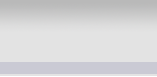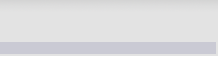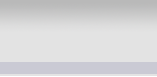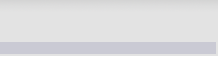|
We've had a
few requests for tutorials
on what "sessions" are and
how they work. So in this
tutorial I'll show what they
are, how they work and how
you can make good use of
them.
This tutorial
underlines sessions in
general, but we have used
PHP for the code, this is
why this tutorial is in the
PHP category.
What are sessions?
To understand
what sessions are and what
they're good for, it helps
if you've had some experence
with a CGI scripting
language and have used
cookies from time to time.
So why do we use cookies?
Consider below.
|
<?php
$name = 'Ewavez';
?> |
|
What do we do
if we wish to carry that
variable to another script?
Then another script after
that? We have to propagate
it, right?
|
<a href="/another_script.php?name=<?php
echo $name;
?>">another
script</a> |
|
Then
re-assign it to $name:
Doing this
over and over is tiresome
and annoying. So we set a
cookie:
|
setcookie('name',
'Ewavez'); |
|
Then we can
re-assign the cookie to the
variable $name without
having to pass it along
through the scripts
manually. It's available to
us in all our scripts, it
makes things alot easier. We
now have this variable
containing the value we
choose ready for us to use.
Yet, there's still a snag:
what if a user chooses not
to accept cookies? This is
where sessions come in.
The "Session ID"
When a
session is started each user
is assigned a unique
"session id". Now how this
session ID is stored depends
on whether or not the user
accepts cookies or not.
-
If the
user accepts cookies,
the session ID is stored
in a cookie, whose name
is pre-determined.
-
If the
user doesn't accept
cookies, the session ID
is propagated through
each script via the
query string or form
inputs.
But, we still
have the problem of the
no-cookie thing you ask?
Well yes, but... imagine we
want to set 20 variables,
progagating all of those
from script to script would
be really annoying, with
sessions we merely pass the
one "session id" value. As
long as the user has their
session id we can set
variables that will then be
associated with their
session id and available to
us.
How it works
When the
user's session starts,
they're assigned a "session
id", this we know so far.
When their session is
started a file is created on
the server-side, this file
contains all the user's
session variables and is
associated with them by
their session id. Session
variables are not stored in
cookies, they are not
propagated through the query
string and form inputs, they
are stored in a file on the
server-side. The whole
reason we assign them a
session id is so we know
which file belongs to who.
|
John starts
a session
He is
assigned the
session id:
12345678
File created
in session
folder:
sess_12345678 |
|
This file now
"belongs" to John. If we
assign session variables to
him, as long as he has his
session id, we can associate
him with that file, extract
the variabels from it and
there we have it: variables
that can be preserved across
multiple requests.
Sounds too complex, though
That's the
good thing about using
sessions with PHP, all this
is done is for you. All the
sessions stuff is handled by
PHP and the web server in
the background making them
extremely easy to implement.
Even if users have cookies
off you can set PHP up to
automatically propagate the
session id through your
scripts for you. It
automatically sticks the
session ID in your links and
in hidden form inputs,
preserving the user's
session id this allowing
their file -- containing
their variables -- to be
associated with them.
Practical Use
If my inane
yapping has gotten the
basics across to you we can
now look at a practical
example.
|
<?php
session_start();
// start
session
$_SESSION['name']
= 'Ewavez';
?> |
|
It's as
simple as that. We must
first start the session
using the function
session_start(), once we do
that the user is assigned
their session id which will
then be available to scripts
via a cookie or through the
query string and form
inputs. We're then free to
assign them values, so if a
user then goes to another
script we just retrieve it.
|
<?php
session_start();
echo 'Hello
'.$_SESSION['name'];
?> |
|
To create a
session variable just stick
it in the $_SESSION array,
to retrieve it just drag it
from the $_SESSION array.
session_start() starts a
session for the user.
Remember:
You must always use "session_start()"
in your script if you want
to use the $_SESSION array.
session_start() does not
only start a user's session,
but it continues a current
session. session_start() is
used to get the user's
session ID and associate it
with their file, thus
loading the variables frm
the file into $_SESSION, if
you do not use session_start()
the $_SESSION values will
not be available. This also
aplies to destroying the
session, you must
start/resume it before you
can destroy it.
|
<?php
session_start();
unset($_SESSION['name']);
session_destroy();
?> |
|
We can use
the unset() function to get
rid of session variables,
and the session_destroy()
function to get rid of the
session id altogether,
effectively killing the
user's session and any
variables associated with
their session id.
Why when you login to a
site, do you stay logged in?
You have a session, until
this session is destroyed
the username and password
you submitted are session
variables which are then
used in each script to
authenticate your login.
When you hit "logout", your
session is killed and you
must login again.
With the login system on
axion-network I decided not
to allow users who don't
accept cookies to login. I
did this for various
reasons. Most of axion-network
is HTML compliant and the
automatic progagation of the
session ID for users with
cookies disabled can cause
HTML errors. Also the
session id existing in the
query string poses security
risks and can lead to
sessions being "stolen". Be
advised this is not a
limitation of sessions,
sessions work with cookies
off, it's just me being
paranoid.
Remember
-
Session
variables are not
cookies, the session id
is (normally).
-
We can
use sessions to
associate a user with a
file on the server side
which contains their
variables.
-
We can
destroy the users'
sessions and kill all
associated variables.
References
|